Why Your Folder Structure For Projects Makes Or Breaks Success

A well-defined folder structure is essential for project success. It's the foundation upon which efficient workflows are built, much like a solid foundation is crucial for a house. A logical structure sets the stage for smooth progress, while disorganization leads to frustration and wasted time, like searching for a needle in a haystack.
This organizational principle applies to diverse fields, from software development to creative endeavors. Imagine a team of developers sifting through a chaotic collection of files. Locating a specific piece of code becomes a time-consuming ordeal. Inconsistent naming and disorganized folders also increase the risk of errors, particularly in collaborative projects.
The Impact on Collaboration and Efficiency
A well-organized file structure is especially critical for collaborative projects. The Broad Institute of MIT and Harvard emphasizes the importance of consistent folder organization for streamlined workflows and efficient collaboration. Their research reveals the detrimental impact of a chaotic file structure on large projects.
Developers in disorganized environments can spend up to 30% more time searching for files. This inefficiency can decrease workflow efficiency by 50% or more. In projects with tight deadlines and multiple stakeholders, a clear structure can reduce data management errors by as much as 80%. Starting a project with a systematic folder structure significantly improves outcomes. Find more detailed statistics here.
The Hidden Costs Of Disorganization
Beyond the obvious time wasted searching, disorganization carries hidden costs that affect a project's budget and timeline. These often overlooked costs can manifest in several ways:
-
Version Control Nightmares: Without a clear structure and consistent naming, tracking file versions becomes incredibly difficult, potentially leading to confusion, errors, and overwritten work.
-
Communication Breakdown: Disorganization hinders communication among team members. Finding and sharing files becomes a challenge, resulting in misunderstandings and delays.
-
Cognitive Drain: Navigating a chaotic digital environment impacts team morale and cognitive function. The constant struggle to find information leads to frustration and reduced productivity.
These hidden costs accumulate and can severely impact a project's success. Establishing a robust and intuitive folder structure from the outset is a critical first step. This proactive approach improves immediate efficiency and sets the stage for long-term project success.
Core Principles That Make Folder Structures Actually Work
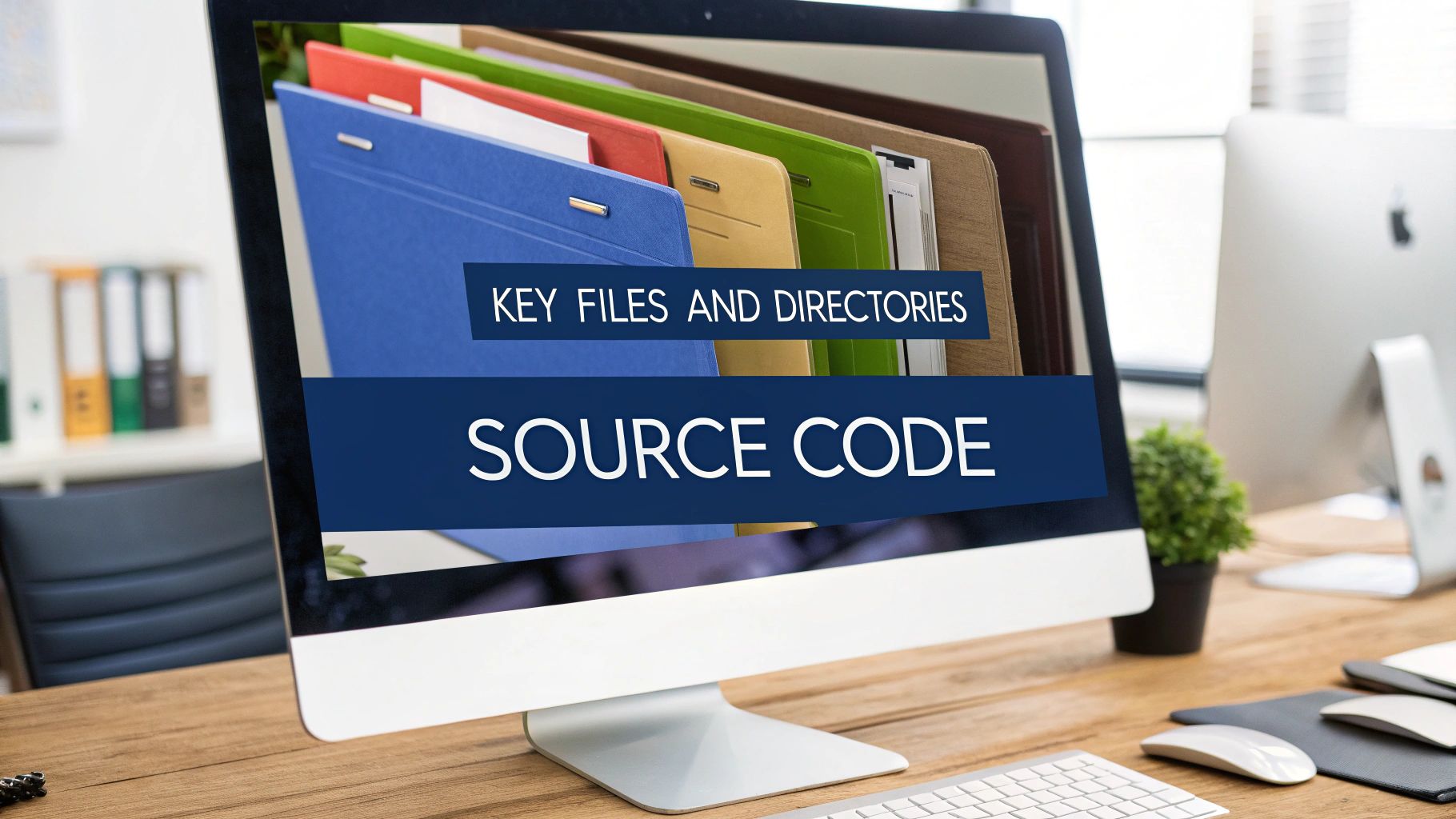
Creating a well-organized folder structure is key to any successful project. It's not about complexity, but about building a system that's intuitive and easy for your team to use. This means striking the right balance between comprehensive organization and simplicity. The goal is a structure that your team will actually use and benefit from.
Finding the Right Level of Depth
A key principle to consider is the depth of your folder hierarchy. Too shallow, and everything gets jumbled together. Too deep, and locating a specific file becomes a tedious chore. Think of it like organizing a library. The ideal depth allows for logical grouping without burying files multiple layers down.
The Power of Descriptive Naming
Using descriptive names for folders and files is crucial. Imagine searching for "Document1" versus "ProjectX_MeetingNotes_20240315." The latter instantly clarifies the file's contents, saving time and preventing confusion. Descriptive naming transforms your folder structure into an effective information retrieval tool.
Logical Grouping: The Foundation of Intuition
Prioritizing logical grouping is paramount. Organize files and folders based on how your team naturally thinks about the project. This might be by feature, task, or date. A logically structured system feels intuitive, making it easier to find information and encouraging consistent usage across the team.
To further explore how repositories can be structured effectively for AI interaction, you might find this resource helpful: How to master managing and flattening your repositories for AI.
To illustrate different approaches, let's look at a comparison of various organizational principles for folder structures:
The following table, "Folder Structure Principles Comparison", details the advantages and disadvantages of each principle and provides example implementations:
| Organizational Principle | Best For | Advantages | Limitations | Example Implementation |
|---|---|---|---|---|
| Grouping by Feature | Software Development Projects | Organizes files by project component, simplifying development and maintenance. | Can become complex for projects with numerous overlapping features. | /ProjectX/FeatureA/, /ProjectX/FeatureB/ |
| Grouping by Task | Task-Oriented Projects | Ideal for tracking progress on individual tasks. | Less suitable for large projects with complex dependencies between tasks. | /ProjectX/Task1/, /ProjectX/Task2/ |
| Grouping by Date | Time-Sensitive Projects | Useful for archiving and retrieving files based on time periods. | Can become disorganized if projects span extended periods. | /ProjectX/2024/March/, /ProjectX/2024/April/ |
This table highlights the importance of selecting an organizational principle that aligns with your project's specific needs and team workflow. Choosing the right structure can greatly impact efficiency and maintainability.
Implementation Strategies for Different Work Styles
Implementing these principles effectively requires acknowledging different work styles. While maintaining a consistent structure is essential, some flexibility can boost team adoption. Consider providing template structures with room for minor customization within individual folders. This balance empowers team members while preventing the structure from becoming chaotic.
Planning for Future Growth
A robust folder structure anticipates future project growth. Consider how the project might expand and how the structure can accommodate this without needing major reorganizations later. This proactive approach minimizes disruptions, ensuring the folder structure remains a valuable asset throughout the project lifecycle. Proper planning is key for long-term effectiveness and adaptability.
Feature-Based Vs. Technology-Based: Which Structure Wins?

Picking the right folder structure for your projects is a fundamental step. This section dives into two main approaches: feature-based organization and technology-based organization. We'll explore how each impacts your workflow, ongoing maintenance, and team collaboration, using clear examples from different project types.
Feature-Based Structures: Organizing Around Functionality
A feature-based structure groups all files related to a single feature in one place. Imagine a website project. Everything related to the "shopping cart" (HTML, CSS, JavaScript, images) would live within a dedicated "Shopping Cart" folder. This method promotes cohesion and makes managing individual features, particularly in larger projects, much easier.
This approach offers a clear overview of the project's functionality. It simplifies onboarding new team members and helps everyone quickly find the relevant files when working on a specific feature. However, for projects with many interconnected features, a purely feature-based structure can become complicated.
Technology-Based Structures: Grouping by File Type
A technology-based structure, on the other hand, organizes files by their type. All HTML files are grouped together, all CSS files together, and so on. This method can be simpler for smaller projects. It allows developers specializing in a specific technology to find all relevant files quickly.
However, as projects expand, technology-based folders can become cumbersome and challenging to manage. Locating all files for a given feature requires checking multiple folders, impacting efficiency. This is especially true in software development where features constantly evolve. Learn more about folder structure best practices. A feature-based approach makes codebases more manageable by grouping features with their associated components. This is especially helpful for large projects, potentially leading to a 25% reduction in code complexity and a 10% decrease in development time per feature.
To further illustrate the differences, let's look at a comparison table:
The following table presents a detailed comparison of feature-based and technology-based folder organization approaches across multiple dimensions.
| Aspect | Feature-Based Structure | Technology-Based Structure | Hybrid Approach |
|---|---|---|---|
| Organization | By Feature | By File Type | Combination of Feature and File Type |
| Scalability | Better for large projects | Suitable for smaller projects | Best for most projects |
| Maintainability | Easier to manage individual features | Can become unwieldy with growth | Balances ease of management and scalability |
| Team Collaboration | Improves team communication | Can hinder cross-functional collaboration | Facilitates collaboration across disciplines |
| Code Complexity | Reduced | Can increase complexity in large projects | Optimizes complexity |
| Development Time | Can reduce development time | Can increase development time in large projects | Optimizes development time |
As the table highlights, a hybrid approach offers a balance between organization and scalability.
The Hybrid Approach: Combining the Best of Both Worlds
A hybrid approach often provides the most effective folder structure. This method combines aspects of both feature-based and technology-based organization. For instance, within a main feature folder, you might use subfolders to organize files by type. This balances the advantages of both methods, resulting in a system that’s both detailed and manageable.
Transitioning and Adapting Your Structure
Changing folder structures mid-project can be disruptive, so careful planning is essential. Begin by documenting the current and the desired new structure. Clearly communicate these changes to the team and offer training or documentation. This careful planning minimizes disruption to workflow.
Your chosen folder structure subtly influences how your team thinks and solves problems. A well-designed structure promotes a more organized and efficient workflow. It encourages better communication and collaboration. Ultimately, the ideal structure depends on your specific project’s needs and team dynamics. Experiment to discover what works best for your situation. Consider using a tool like RepoSnap to streamline and organize your code repository for easier AI analysis, improving project efficiency.
Proven Folder Structure Templates That Actually Work
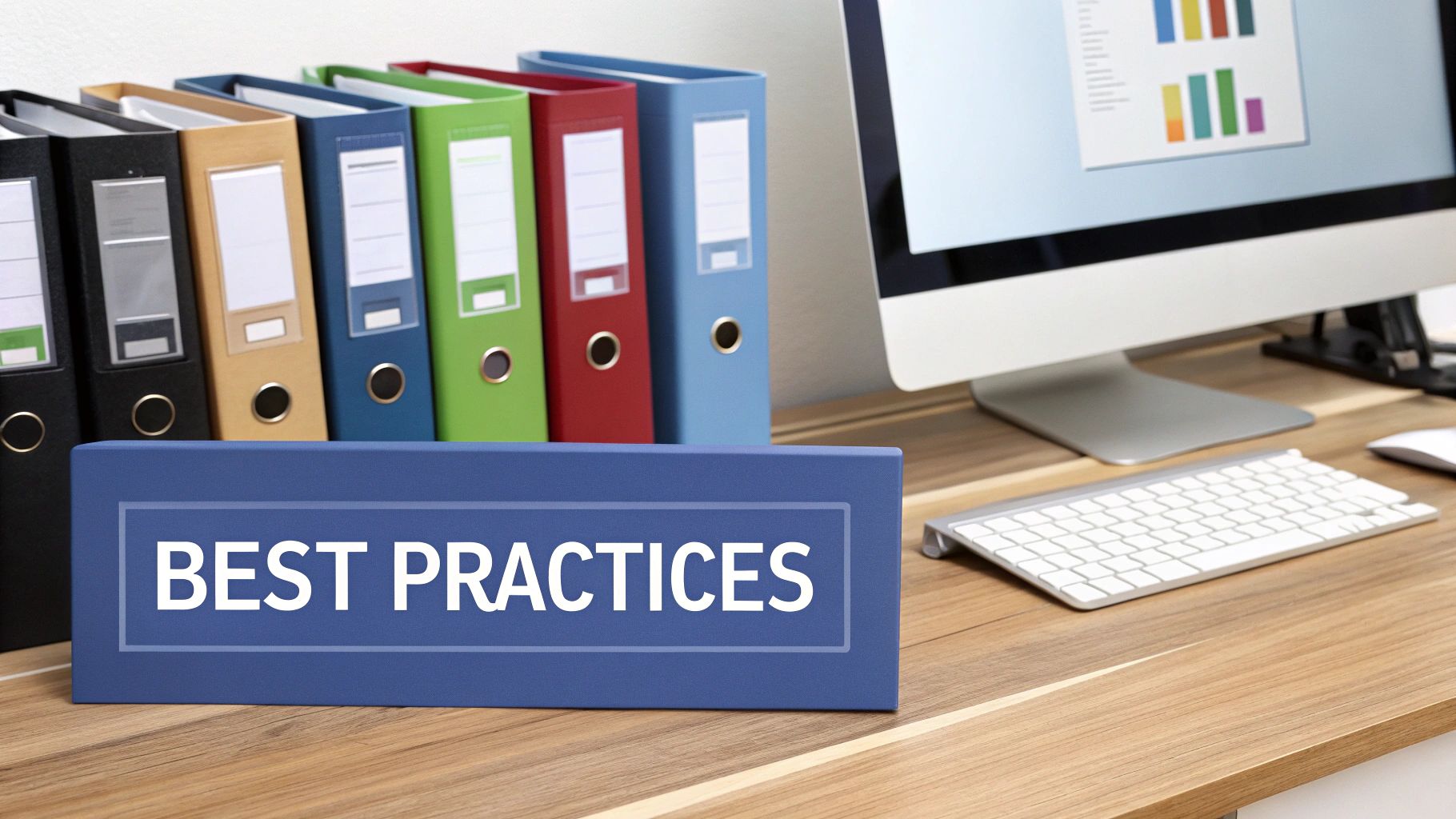
Stop letting disorganized projects eat up your valuable time. This section provides practical, tested folder structure templates ready for immediate implementation. We'll cover structures for software development, design, content creation, research, and data analysis, breaking down the purpose of each component. Each template also includes guidance on tailoring it to the specific needs of your project.
Software Development: A Feature-First Approach
When working on software development projects, a feature-based structure is highly recommended. This approach improves collaboration and makes maintenance easier.
src(Source Code): This folder contains all project code, neatly organized by feature. Examples include/src/authentication/and/src/user-interface/.tests: This holds your unit and integration tests, mirroring the structure within thesrcdirectory.docs: All project documentation resides here.assets: This is where you keep static assets such as images and configuration files.
This structure allows developers to quickly find and manage code related to specific features. The result is better code organization and smoother teamwork.
Design Projects: Streamlining Creative Workflows
For design projects, a structure centered around project phases and deliverables works best:
briefs: Contains initial project briefs and all client requirements.concepts: This folder houses early design explorations and mockups.final: The final deliverables, ready for client presentation or production, go here.assets: This folder contains project assets, including images, fonts, and design resources.
This setup provides a clear progression through the design process, making it easy to track project stages. It also promotes version control and streamlines communication with clients.
Content Creation: Organizing for Maximum Impact
Content creation projects benefit significantly from a topic-based structure:
blog_posts: This folder contains individual blog post files, organized by topic or date.images: This folder stores related images.videos: This is where you'll keep your video content.templates: This folder contains reusable templates for consistent formatting.
This method makes content management much simpler, ensuring all related materials are easily accessible. This clear organization is crucial since content projects often involve multiple file types and collaboration among many creators.
Data Analysis and Research: Maintaining Data Integrity
Standardized folder structures are vital for effective data management. The World Bank's DIME initiative provides a clear example of this, offering standardized folder setups for data-heavy projects. These structures include designated folders for data, communication, budgets, and presentations. This standardization has been adopted by 70% of DIME-funded projects, leading to a 40% increase in data integrity and a 20% reduction in time spent on data organization.
A template for these types of projects could include:
data: This folder holds raw data files, further divided intorawandprocessedsubfolders.analysis: This contains scripts and code used for data processing and analysis.reports: Generated reports and visualizations reside here.documentation: This folder houses project documentation and metadata.
This structure ensures data integrity and promotes reproducibility, which is particularly useful in collaborative research environments. It also supports efficient data management practices and increases project transparency.
Adapting Templates to Your Needs
Remember, these templates are a starting point. You should adapt them to align with your specific project requirements. For example, you might add a folder for "meeting_minutes" or "client_feedback." The key is to maintain a logical and consistent structure. This adaptability is vital for applying these principles to various project types and team structures. By ensuring the folder structure aligns with the team's workflow and project scope, you maximize its effectiveness in supporting efficient collaboration and streamlined project execution.
Transforming How Your Team Approaches Folder Structure
A well-designed folder structure is essential for project success, but it's worthless if your team doesn't use it. This section explores the human element of organizational systems, addressing resistance to change and accommodating various work styles while ensuring consistency. We'll examine how successful organizations have transformed disorganized file systems into valuable, well-structured resources, resulting in significant improvements.
Overcoming Resistance to Change
Implementing a new folder structure can often meet resistance. Some team members might be comfortable with their existing methods, while others may doubt the benefits. Addressing these concerns directly is key.
-
Clearly communicate the "why": Explain the advantages of a consistent structure, such as improved efficiency, fewer errors, and better collaboration. Quantify these benefits whenever possible. For instance, explain how a structured approach could save each team member one hour per week by eliminating time spent searching for files.
-
Involve the team in the process: Avoid imposing a new structure from the top down. Instead, encourage feedback and incorporate team suggestions to create a sense of ownership. This collaborative approach increases the chances of successful adoption.
-
Start small and iterate: Begin implementation with a pilot project or a smaller team. Gather feedback and refine the system before a company-wide rollout. This gradual approach minimizes disruptions and allows for adjustments based on practical use.
Documenting and Training: Keys to Adoption
A well-documented folder structure is much easier for a team to embrace and maintain. Create a visual guide or a simple "cheat sheet" outlining the structure, naming conventions, and recommended practices. Incorporate these guidelines into your onboarding process for new team members.
-
Visual Guides: Create flowcharts or diagrams to illustrate the folder hierarchy. These visuals can be especially beneficial for complex projects.
-
Cheat Sheets: Develop a concise document summarizing key naming conventions and the purpose of each folder. This readily available reference helps reinforce best practices.
-
Onboarding Integration: Include folder structure training in the onboarding process for new hires. This establishes the importance of organized workflows from the beginning.
Maintaining Consistency Without Being the "Folder Police"
Maintaining consistency shouldn't require micromanaging every file. The right tools and strategies can automate many organizational tasks. For example, software development teams can use RepoSnap to streamline this process by automatically organizing code repositories and enforcing naming conventions.
-
Automated Tools: Utilize tools like RepoSnap to automate folder creation, naming, and organization within code repositories, reducing the need for manual intervention.
-
Regular Audits: Conduct periodic reviews of the folder structure to ensure consistency and identify areas for improvement. These checks help maintain organization over time.
-
Positive Reinforcement: Acknowledge and reward team members who consistently adhere to the established structure. This encourages compliance and fosters a culture of organization.
By prioritizing the human aspect of folder structure implementation, you can transform a potentially disruptive change into a positive experience for your team. The result is a more efficient, collaborative, and ultimately more successful project environment. This people-focused approach, combined with the right tools and strategies, ensures successful and sustainable implementation.
Folder Structure Automation: Work Smarter, Not Harder
Automating your project folder structure transforms a tedious manual process into a smooth, efficient system. This frees you to concentrate on the project itself, not organizing files. Think of it as a digital assistant keeping everything tidy and in place. This section explores tools that automatically generate consistent project structures, enforce naming conventions, and monitor compliance—all without constant supervision.
Streamlining Project Kickoff With Automation
Imagine starting a new project and having the entire folder structure created instantly. Automated tools make this a reality, generating standardized folders from pre-defined templates. This ensures consistency across projects and eliminates manual setup, saving valuable time and effort. This streamlined start lets teams dive straight into the work, boosting productivity from day one.
-
Template-Based Generation: Tools can create folder structures from customizable templates, adapting to various project types and needs.
-
Automated Naming Conventions: Enforce consistent naming across files and folders, eliminating inconsistencies and making searches easier.
-
Version Control Integration: Integrate seamlessly with Git and other version control systems, ensuring all changes are tracked and easily reversible.
Integrating Automation Into Continuous Integration
For software development, folder structure automation integrates seamlessly into Continuous Integration/Continuous Delivery (CI/CD) pipelines. This ensures consistent organization throughout development. Tools like RepoSnap shine here. RepoSnap automatically organizes your code repository, creating a clean, consistent structure ready for AI analysis. This drastically reduces manual effort, keeping your code organized and accelerating development cycles. Learn more about how RepoSnap automates code organization.
-
Automated Checks: Tools can automatically check for compliance with naming conventions and folder structure rules within the CI/CD pipeline. This prevents inconsistencies, ensuring quality throughout the project.
-
Automated Restructuring: Some tools automatically reorganize code repositories based on defined rules, improving maintainability and reducing technical debt.
Automation for Team Collaboration
Folder structure automation also benefits teamwork. By enforcing consistent organization, these tools improve communication and file sharing. They reduce time spent searching for files, boosting productivity and minimizing project friction.
-
Shared Templates: Teams can share templates for common project types, maintaining consistency across different projects.
-
Automated Notifications: Some tools automatically notify team members of folder structure changes or when files are misplaced.
-
Integration With Collaboration Platforms: Automation integrates with popular team collaboration platforms, further boosting workflow efficiency.
Choosing the Right Tools for Your Projects
Various automation tools exist, from simple open-source scripts to sophisticated commercial solutions like RepoSnap. The best choice depends on factors like team size, technical expertise, and project complexity.
The following table offers guidance:
| Factor | Open-Source Solutions | Commercial Solutions |
|---|---|---|
| Team Size | Small to medium teams | Small to large enterprises |
| Technical Expertise | Requires technical skills | User-friendly interfaces |
| Project Complexity | Suitable for simpler projects | Handles complex projects |
| Cost | Free | Paid subscriptions |
| Support | Community support | Dedicated customer support |
By understanding available automation options and choosing the right tool, you can optimize your project folder structure, letting your team work smarter, not harder. Prioritize solutions aligning with your team's skills and the project's needs. This ensures your automation solution effectively enhances workflow and improves overall project outcomes.
Building Folder Structures That Grow With Your Projects
A truly effective folder structure isn't simply about organizing your current project; it's about anticipating future growth and changes. This requires a forward-thinking approach that allows your system to adapt without constant overhauls. Let's explore some practical strategies and real-world considerations for building scalable and adaptable folder structures.
Anticipating Change: The Key to Long-Term Success
Planning for change is crucial from the outset. Consider the following factors when designing your initial structure:
-
Changing Requirements: Projects rarely remain static. Anticipate potential new features, data sources, or design changes. Build flexibility into your structure by including placeholder folders for anticipated future additions, especially in software development.
-
Team Transitions: As your team expands or changes, your folder structure should facilitate smooth onboarding for new members. An intuitive and easy-to-understand structure minimizes the learning curve and promotes consistency.
-
Scope Expansion: Projects often grow beyond their initial scope. A scalable folder structure accommodates this growth without requiring a complete redesign. Consider a modular design that allows for easy expansion.
Integrating Version Control and Archiving
Version control is essential for tracking project changes and managing iterations. Integrate your preferred version control system, such as Git, directly into your folder structure. This simplifies collaboration and enables easy rollback to previous versions.
Archiving completed projects or older versions keeps active project folders clean and improves search efficiency. Establish clear archiving procedures and a consistent naming convention for archived files.
Migration and Restructuring: Minimizing Disruptions
Sometimes, restructuring is unavoidable. When project needs significantly outgrow the existing structure, a well-planned migration minimizes disruption.
-
Identify Warning Signs: Recognizing when restructuring is needed is key. Look for signs like difficulty locating files, inconsistent naming, and frequent file duplication.
-
Plan Thoroughly: Create a detailed migration plan before making changes. This should outline the new structure, the migration process, and a timeline. Communicate the plan clearly with your team.
-
Implement in Stages: Migrate in phases rather than attempting a complete overhaul at once. This minimizes disruption to ongoing work and allows for adjustments as needed.
Adapting to Evolving Work Patterns
Emerging technologies and remote work are shaping how we work. Cloud storage and collaboration platforms are now central, influencing how we design folder structures.
-
Cloud-Based Structures: When using cloud storage, design a structure that optimizes syncing and sharing. Use features like shared folders and permissions to control access and maintain organization.
-
Collaboration Platforms: Integrate your folder structure with collaboration platforms like Slack or Microsoft Teams for seamless communication and file sharing.
-
Remote Team Considerations: For distributed teams, a centralized, well-documented folder structure is even more critical. This ensures everyone can access the same information and follow consistent practices.
By prioritizing adaptability, integrating the right tools, and recognizing the need for occasional restructuring, you can create a folder structure that supports your project throughout its lifecycle. This proactive approach ensures your organizational system remains a valuable asset. Ready to streamline your workflow? Check out RepoSnap for automated folder organization and AI-powered code analysis.